Sunday, April 26, 2009
A Dog's Life
Ninotchka's been living it up at the bucolic Daisy Hill Kennel and Rifle Range north of Fredrick MD while her master's been off flying hither and yon in an overloaded T-41C USAF trainer aircraft. There being no internet connection at Daisy Hill, hence the lack of recent postings.
Tuesday, April 14, 2009
Discover Your Inner Pollock
Friday, April 10, 2009
BlackBerry App Store Open for Business

The BlackBerry App Store is open for business. First, what you won't find there: apps like iFart Mobile, which is one of the best selling apps for the iPhone. But you will find all the Google apps, Pandora, Shazam, Facebook, Twitter, reQall, Superpages, Pageonce, etc. All available OAT (over the air).
Wednesday, April 8, 2009
Klaatu Barada Nikto
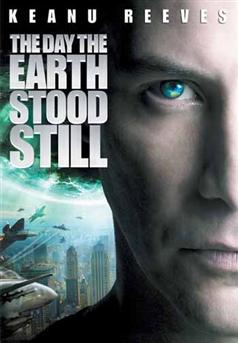 Having put Netflix on hold with 100+ unviewed movies accumulated, but always a big fan of both Meryl Streep and Seymour Hoffman, went over to get newly released Doubt from ye nearby REDBOX. Also out on DVD the same day was The Day the Earth Stood Still (2008). Had lousy reviews but a nice trailer, how bad could it be? Answer: amazingly so. On any level of analysis, this "re-imagining" of the 1951 sci-fi classic starring Michael Rennie has got to be one of the worst movies ever made. Believe it.
Having put Netflix on hold with 100+ unviewed movies accumulated, but always a big fan of both Meryl Streep and Seymour Hoffman, went over to get newly released Doubt from ye nearby REDBOX. Also out on DVD the same day was The Day the Earth Stood Still (2008). Had lousy reviews but a nice trailer, how bad could it be? Answer: amazingly so. On any level of analysis, this "re-imagining" of the 1951 sci-fi classic starring Michael Rennie has got to be one of the worst movies ever made. Believe it.
Monday, April 6, 2009
Flashcards on the Fly
 Remember flashcards? About the size of business cards, they came in a box and cost a lot. Now with novel GFLASH, you can have flashcards on your iPhone, iPod or BlackBerry. Download cardsets from online libraries or create custom flashcards yourself using Excel via Google Docs.
Remember flashcards? About the size of business cards, they came in a box and cost a lot. Now with novel GFLASH, you can have flashcards on your iPhone, iPod or BlackBerry. Download cardsets from online libraries or create custom flashcards yourself using Excel via Google Docs.
Sunday, April 5, 2009
Obama Breaks Teleprompter Dependency

Perhaps stung by criticism he was using a teleprompter at just about every opportunity, President Obama dispensed with the rather obvious prompter "paddles" at his recent news conference. Wait, hold on, what's that large monitor screen at the back of the East Room? Let's watch the VIDEO.
Saturday, April 4, 2009
Professional Print Results at Costco Prices
All one-hour photo operations are set up to do a pretty good job printing jpeg images straight from consu mer point-and shoot cameras, and this they do by autocorrecting the color and, for borderless prints, bumping up the size a bit, the equivalent of video overscan. This may be fine for Liz and her vacation snapshots, but if you've color corrected and otherwise teeked your pictures in Photoshop, you may find yourself fighting the process. The solution lies in using your Costco's custom printer profile.
mer point-and shoot cameras, and this they do by autocorrecting the color and, for borderless prints, bumping up the size a bit, the equivalent of video overscan. This may be fine for Liz and her vacation snapshots, but if you've color corrected and otherwise teeked your pictures in Photoshop, you may find yourself fighting the process. The solution lies in using your Costco's custom printer profile.
Step (1), go to DRYCREEK PHOTO and download the printer profiles (glossy and lustre) for your particular Costco, these are .icc files and go in /Library/ColorSync/Profiles. Might not hurt to read the instructions.
Step (2), play around in Photoshop as usual, leaving the color space as sRGB. But change the resolution from 300 to 320 pixels, that's what Costco's Noritsu printers work at. Then make a copy of the image file.
Step (4) has to do with soft proofing your image file copy using the printer profile, something best left to those who actually know what they're doing. Instead, go immediately to step (5), convert the profile from sRGB to the printer profile, which in Photoshop CS4 is Edit > Convert to Profile.
Step (6), save the PSD file and then save as a high quality jpeg without checking the Embed Color Profile checkbox. At Costco, order your prints as usual, including these special instructions: "No auto correct. No resize. No back print. Use printer (insert the one specified for the profile, assuming they have more than one)."
As a check, you might want to include this on some of your prints:

The 640 pixel line should, of course, measure exactly 2 inches.
 mer point-and shoot cameras, and this they do by autocorrecting the color and, for borderless prints, bumping up the size a bit, the equivalent of video overscan. This may be fine for Liz and her vacation snapshots, but if you've color corrected and otherwise teeked your pictures in Photoshop, you may find yourself fighting the process. The solution lies in using your Costco's custom printer profile.
mer point-and shoot cameras, and this they do by autocorrecting the color and, for borderless prints, bumping up the size a bit, the equivalent of video overscan. This may be fine for Liz and her vacation snapshots, but if you've color corrected and otherwise teeked your pictures in Photoshop, you may find yourself fighting the process. The solution lies in using your Costco's custom printer profile.Step (1), go to DRYCREEK PHOTO and download the printer profiles (glossy and lustre) for your particular Costco, these are .icc files and go in /Library/ColorSync/Profiles. Might not hurt to read the instructions.
Step (2), play around in Photoshop as usual, leaving the color space as sRGB. But change the resolution from 300 to 320 pixels, that's what Costco's Noritsu printers work at. Then make a copy of the image file.
Step (4) has to do with soft proofing your image file copy using the printer profile, something best left to those who actually know what they're doing. Instead, go immediately to step (5), convert the profile from sRGB to the printer profile, which in Photoshop CS4 is Edit > Convert to Profile.
Step (6), save the PSD file and then save as a high quality jpeg without checking the Embed Color Profile checkbox. At Costco, order your prints as usual, including these special instructions: "No auto correct. No resize. No back print. Use printer (insert the one specified for the profile, assuming they have more than one)."
As a check, you might want to include this on some of your prints:

The 640 pixel line should, of course, measure exactly 2 inches.
Thursday, April 2, 2009
Subscribe to:
Comments (Atom)







